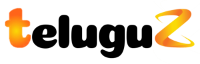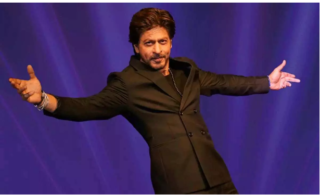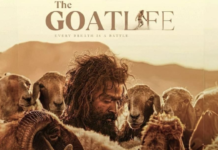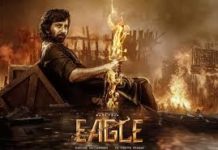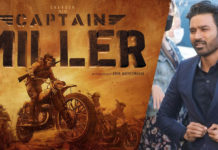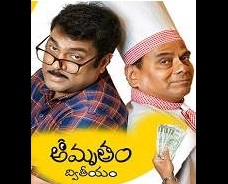As promised, newly formed LineageOS community, created by the former members of now defunct CyanogenMod, have released the much awaited Android Nougat-based custom ROM to the Xiaomi’s popular budget Redmi 3 phone series.
LineageOS 14.1 custom ROM comes with, enhanced security update, night mode, improved battery optimisation bundled notification, multi-window options, and more.
In addition to Nougat features, LineageOS offers exclusive wallpapers, themes, performance tweaks, extend battery life and numerous more value-added features to enhance user-experience.
Having said that, this LineageOS firmware is a nightly version, and might miss certain features. The good news that, the community members will be releasing newer nightly versions several times guaranteed with improvement and new features in coming days.
Prerequisites (things to remember before installing Custom ROM):
- This new LineageOS [official] CM 14.1 Android 7.1 Nougat firmware has to be installed on the Xiaomi Redmi 3/Prime (with Snapdragon 616 CPU)aka ido model only; if tried on other devices, it might get bricked [To check your device model: Go to Settings >> About phone >> model number]
- In LineageOS, Root file will not be integrated like CyanogenMod, instead it will made as separate file as Google Apps. This means users have to download and install Root firmware similar to Google Apps (GApps).
- LineageOS users are advised wipe the current ROM in the device when switching to LineageOS, and reinstall their GApps.
- Make sure the device is rooted before going forward for custom ROM installation
- Installation of custom ROM requires clearing of memory in the smartphone, so make sure to back all the data by installing TWRP in the smartphone.
- Make sure to install USB drivers on the PC, or else your smartphone (Xiaomi Redmi 3/Prime with Snapdragon 616 CPU) will not be recognized by the computer.
- Make sure the device has more than 80 percent battery, or else there is a chance for smartphone getting temporarily bricked if the installation process is interrupted mid-way.
- If you face force close, go to Settings >> Setupwizard >> Give permission
- Though installing custom ROM improve the device’s performance and UI experiences, it makes the company warranty void and they will no longer be liable to provide updates in future [users can restore warranty by flashing the device with stock-ROM].
-
Tutorial: Step-by-step installation guide of LineageOS [official] 14.1 Android Nougat custom ROM on Xiaomi Redmi 3/Prime (with Snapdragon 616 CPU) via TWRP (Team Win Recovery Project)-
Step 1: Download LineageOS [official] 14.1 Android Nougat custom ROM and Google Apps in to your PC.
[Scroll to find the downloadable files]
Step 2: Connect Xiaomi Redmi 3/3 Prime to the computer
Step 3: Place the Android Nougat ROM into the phone’s storage memory.
[Note: Users are advised to paste the .zip file in the storage root folder, not in any other folder.]
Step 4: Turn off device and disconnect it from PC
Step 5: Perform Recovery mode sorties by long pressing Volume (Down) + Power buttons
Step 6: Once entering the TWRP settings menu, clear phone’s memory (full) by selecting ‘Wipe’ option. Once done, select – ‘Swipe to Factory Reset’ perform factory reset
Step 7: Return to TWRP settings and tap ‘Install’ by the selecting .Zip file in the phone’s memory downloaded from PC
Step 8: Come back to TWRP menu setting to approve the installation by tapping ‘Swipe to Confirm Flash’
Step 9: Flashing of the custom ROM begins and after few minutes, a message ‘Successful’ appears on the screen, thus completing installation.
Step 10: If faced with boot loop problem, navigate back to TWRP settings, and select ‘Wipe cache/dalvik’. This procedure will help resolve any issue with regard to custom ROM installation