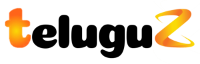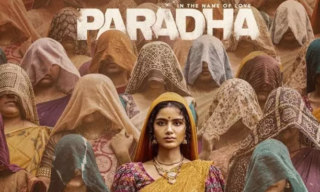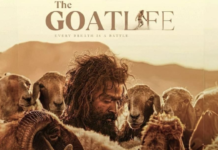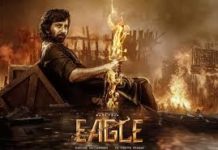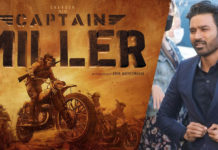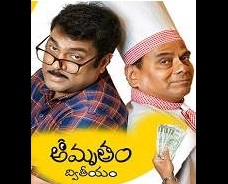Last month, Google released the new Android v7.1.1 Nougat to the Pixel and Nexus series devices, but the update roll-out for the Nexus 6 was deferred, as they found a bug in the last phase of testing.
Now, the search engine giant has finally finished de-bugging the software and commenced deployment to the Motorola’s 2015-series flagship Android phone. The firmware is available for download via OTA (Over-The-Air) and also factory image (in Google Developers page) for manual installation.
For those unaware, the new Android 7.1.1 Nougat is an incremental update and brings app shortcuts, circular launcher icons, enhanced Live Wallpaper, profession theme-based Emojis, GIFs sharing on messages, and image keyboard support, among others.
If you have received OTA (Over-The-Air) notification message for this update:
1. Select “Yes, I’m in.”
2. After the software is downloaded, select “Install now.”
3. After the software is installed, your phone will re-start automatically.
4. Your phone is now updated.
Since the OTA roll-out process is being carried out in phases, it will take several weeks to reach all the corners of the world.